In Pin Configurator, you can change the display order of columns in the device pin list (move columns) by dragging and dropping columns.
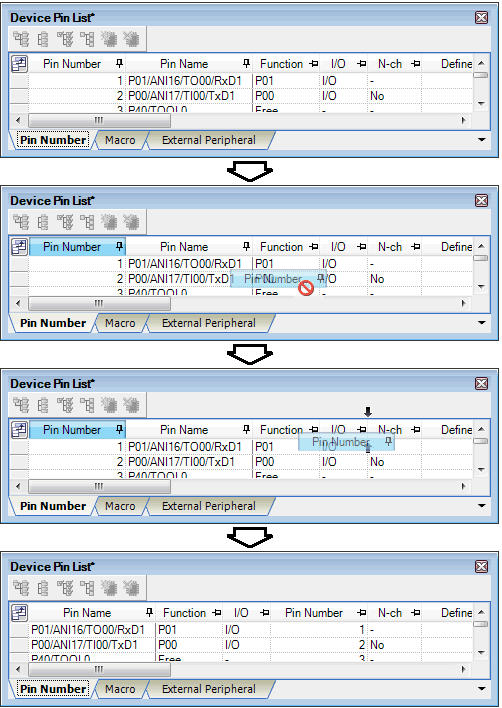
To change the display order, click the |
In Pin Configurator, you can change the display order of columns in the device pin list (move columns) by dragging and dropping columns.
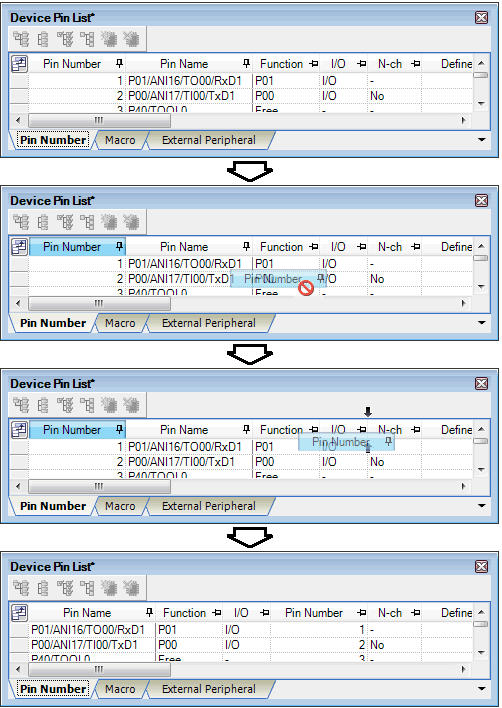
To change the display order, click the |