2.2
Display Function Information
Display the function information (function name, file name, attribute, reference count, execution count, code coverage, etc.) in the program.
The latest function information that can currently be displayed (see "1.1.2 Types of analysis information") is displayed on the following Function List panel, which is opened by clicking the  button on the Main window's toolbar.
button on the Main window's toolbar.
Note, however, that the function information in the files not to be analyzed is not displayed in this panel (see "1.1.1 What is analyzed").
See the Function List panel for details on each of the function information items displayed.
Figure 2.1 | Display Function Information (Function List Panel) |
Cautions 1. | [E20[RX]]
In the debug tool's Property panel, when the [Trace data type] property in the [Trace] category on the [Debug Tool Settings] tab is set to [Branch], the acquisition time of the Dynamic analysis information by trace data will increase because complement of instructions between branch instructions is performed (the processing time is proportional to the set value of the [Trace memory size[MByte]] property in the same category above). |
Cautions 3. | [CC-RX]
Unused static functions deleted via compiler optimization cannot be displayed in the panel. |
Remarks 1. | The display contents are updated each time program execution is stopped.
Note, however, that if the [Refresh at program stop] property in the [General] category on the [Settings] tab of the Property panel is set to other than [Yes] (default), the information will be updated in accordance with the setting on the Property panel. |
Remarks 2. | The value of the information that has been changed because of the execution of a program is shown highlighted (the color depends on the configuration in the [General - Font and Color] category of the Option dialog box). To reset the highlighting, click the  button on the toolbar.
button on the toolbar. |
Remarks 3. | The current row mark ( ) indicates the current row.
) indicates the current row.
The following operations can be performed on the function with the current row mark. |
Remarks 4. | Information for functions defined outside the active project, and which are never referenced from the active project, is ordinary not displayed in the Function List panel.
For detailed instructions on displaying function information in this case, see "2.12 Import or Export Information File". |
 button on the Main window's toolbar.
button on the Main window's toolbar.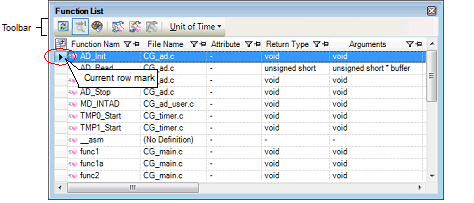
 button on the toolbar.
button on the toolbar.  ) indicates the current row.
) indicates the current row.