|
[General - External Text Editor] category
|
Use this category to configure general settings relating to the external text editor.
Figure A.38 | Option Dialog Box ([General - External Text Editor] Category) |
The following items are explained here.
[How to open]
- | From the [Tool] menu, select [Options...]. |
[Description of each area]
(1) | [Use external text editor] |
|
|
Uses an external text editor as the text editor.
|
|
|
Uses the Editor panel as the text editor (default).
|
(2) | [External text editor path] |
Either type in the name of the executable file (including absolute path) for the external text editor directly via the keyboard (up to 259 characters), or click the [Browse...] button, and in the Select External Text Editor dialog box, specify the name of the executable file.
This item is only enabled if the [Use external text editor] check box is selected.
Specify the startup options (without the line number) for the external text editor (up to 256 characters).
This item is only enabled if the [Use external text editor] check box is selected.
The following placeholders can be specified by the  button.
button.
If you wish to specify more than one option, separate them by spaces.
|
%FileName%
|
Passes the name of the file to display to the external text editor.
|
|
%FilePath%
|
Passes the absolute path of the file to display to the external text editor.
|
|
%FileRelativePath%
|
Passes the absolute path of the file from the project folder to display to the external text editor.
|
|
%Line%
|
Passes the caret position (line number) to the external text editor.
|
(4) | [Startup options (with line number)] |
Specify the startup options (with the line number) for the external text editor (up to 256 characters).
This item is only enabled if the [Use external text editor] check box is selected.
The following placeholders can be specified by the  button.
button.
If you wish to specify more than one option, separate them by spaces.
|
%FileName%
|
Passes the name of the file to display to the external text editor.
|
|
%FilePath%
|
Passes the absolute path of the file to display to the external text editor.
|
|
%FileRelativePath%
|
Passes the absolute path of the file from the project folder to display to the external text editor.
|
|
%Line%
|
Passes the caret position (line number) to the external text editor.
|
(5) | [Open in internal editor during debug] |
This item is only enabled if the [Use external text editor] check box is selected.
|
|
Suppresses starting an external text editor and opens the file to display in the Editor panel during debugging (default).
|
|
|
Opens the file to display in an external text editor.
|
|
Initialize Settings
|
Returns all currently displayed setting to their default values.
|
[Function buttons]
|
|
|
|
Initialize All Settings
|
Restores all settings on this dialog box to their default values.
Note, however, that newly added items in the [General - External Tools] category will not be removed.
|
|
OK
|
Applies all setting and closes this dialog box.
|
|
Cancel
|
Ignores the setting and closes this dialog box.
|
|
Apply
|
Applies all setting (does not close this dialog box).
|
|
Help
|
Displays the help of this dialog box.
|
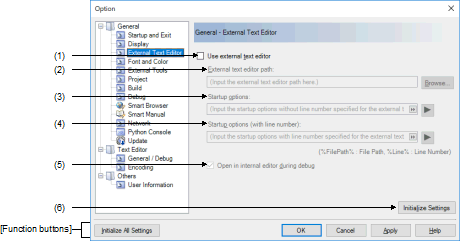
 button.
button. button.
button.


