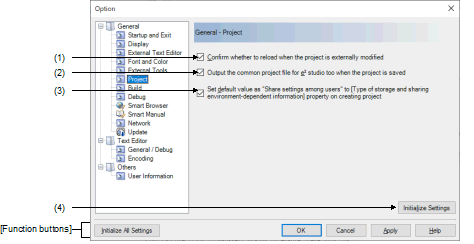|
[General - Project] category
|
Use this category to configure general settings relating to the project.
Figure A.43 | Option Dialog Box ([General - Project] Category) |
The following items are explained here.
[How to open]
- | From the [Tool] menu, select [Options...]. |
[Description of each area]
(1) | [Confirm whether to reload when the project is externally modified] |
|
|
Monitors opened project files and subproject files for changes. When there is a change, a Message dialog box confirming whether to reload the file is displayed (default).
|
|
|
Monitors opened project files and subproject files for changes. However, even when there is a change, no Message dialog box is displayed.
|
(2) | [Output the common project file for e2 studio too when the project is saved] |
|
|
Outputs the common project file for e2 studio too when the project is saved (default).
|
|
|
Does not output the common project file for e2 studio when the project is saved.
|
(3) | [Set default value as "Share settings among users" to [Type of storage and sharing environment-dependent information] property on creating project] |
|
|
Sets the initial value as [Share settings among users] for the [Type of storage and sharing environment-dependent information] property when the project is created.]
|
|
|
Sets the initial value as [Save for each user] for the [Type of storage and sharing environment-dependent information] property when the project is created (default).
|
|
Initialize Settings
|
Returns all currently displayed setting to their default values.
|
[Function buttons]
|
|
|
|
Initialize All Settings
|
Restores all settings on this dialog box to their default values.
Note, however, that newly added items in the [General - External Tools] category will not be removed.
|
|
OK
|
Applies all setting and closes this dialog box.
|
|
Cancel
|
Ignores the setting and closes this dialog box.
|
|
Apply
|
Applies all setting (does not close this dialog box).
|
|
Help
|
Displays the help of this dialog box.
|