This tab shows the detailed information on the Hex output phase categorized by the following and the configuration can be changed.
This tab is displayed when [Always latest version which was installed] in the [Using compiler package version] property in the [Version Select] category from the [Common Options] tab is selected and the latest version is V2.00.00 or higher or when V2.00.00 or higher is selected in the [Using compiler package version] property. |
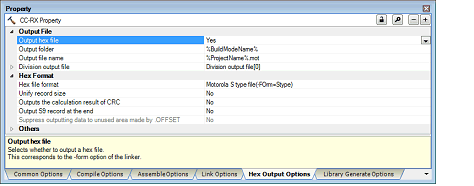
[Description of each category]
The detailed information on output files is displayed and the configuration can be changed.
The detailed information on output files are displayed and the configuration can be changed.
|
Selects the load module file convert format. This corresponds to the -form option of the linker. This property is displayed only when [Yes] in the [Output hex file] property in the [Output File] category is specified. |
||||||
|
Selects whether to output data with the specified data record regardless of the address range. This corresponds to the -record option of the linker. This property is displayed only when [Hex file (-FOrm=Hexadecimal)] in the [Hex file format] property is selected. |
||||||
|
Selects whether to output data with the specified data record regardless of the address range. This corresponds to the -record option of the linker. This property is displayed only when [S record file (-FOrm=Stype)] in the [Hex file format] property is selected. |
||||||
|
Selects whether to fill the unused areas in the output ranges with the value. This corresponds to the -space option of the linker. This property is displayed only when an output file name in the [Division conversion file] property in the [Output File] category is specified. |
||||||
|
Fills the unused areas in the output ranges with random values. |
||||||
|
Fills the unused areas in the output ranges with user-specified hexadecimal value. |
||||||
|
Does not fill the unused areas in the output ranges with data. |
||||||
|
Specifies the output padding data. This corresponds to the -space option of the linker. This property is displayed only when [Yes (Specification value) (-SPace=<numerical value>)] in the [Fills unused areas in the output ranges with the value] property is specified. |
||||||
|
Selects whether to specify the maximum byte count for a data record. This corresponds to the -byte_count option of the linker. This property is displayed only when [Hex file (-FOrm=Hexadecimal)] in the [Load module file convert format] property is selected. |
||||||
|
Specifies the maximum byte count for a data record. This corresponds to the -byte_count option of the linker. This property is displayed only when [Yes(-BYte_count)] in the [Specifies byte count for data record] property is specified. |
||||||
|
Selects whether to generate CRC code. This corresponds to the -crc option of the linker. This property is displayed only when [Hex file (-FOrm=Hexadecimal)] or [S record file (-FOrm=Stype)] in the [Load module file convert format] property is selected. The following item is displayed when [Always latest version which was installed] in the [Using compiler package version] property in the [Version Select] category from the [Common Options] tab is selected and the latest version is V2.04.00 or higher or when V2.04.00 or higher is selected in the [Using compiler package version] property. The following items are displayed when [Always latest version which was installed] in the [Using compiler package version] property in the [Version Select] category from the [Common Options] tab is selected and the latest version is V2.04.00 or lower or when V2.04.00 or lower is selected in the [Using compiler package version] property. |
||||||
|
Performs the CRC operation on the hex-format objects in the specified range, from low address to high address, and outputs the results of the operation to the specified address. |
||||||
|
Yes (Polynomial expression: CRC-CCITT, Endian: Automatic) (-CRc) |
||||||
|
Yes (Polynomial expression: CRC-CCITT, Endian: Big-endian data) (-CRc) |
Selects the CRC-CCITT as a polynomial expression and selects the BIG as an endian. |
|||||
|
Yes (Polynomial expression: CRC-CCITT, Endian: Little-endian data) (-CRc) |
Selects the CRC-CCITT as a polynomial expression and selects the LITTLE as an endian. |
|||||
|
Yes (Polynomial expression: CRC-16, Endian: Automatic) (-CRc) |
||||||
|
Yes (Polynomial expression: CRC-16, Endian: Big-endian data)(-CRc) |
Selects the CRC-16 as a polynomial expression and selects the BIG as an endian. |
|||||
|
Yes (Polynomial expression: CRC-16, Endian: Little-endian data) (-CRc) |
Selects the CRC-16 as a polynomial expression and selects the LITTLE as an endian. |
|||||
|
Specifies the address where the result is output. Specifies an address in hexadecimal. This corresponds to the -crc option of the linker. This property is not displayed when [No] in the [Outputs the calculation result of CRC] property is specified. |
||||||
|
Specifies in the format of "start address-end address" or "section name". However, "section name" can be specified in only CC-RX V2.04.00 or higher version. Specifies an address in the hexadecimal notation (example: 400-ffff). This corresponds to the -crc option of the linker. This property is not displayed when [No] in the [Outputs the calculation result of CRC] property is specified. |
||||||
|
Directly enter in the text box or edit by the Character String Input dialog box which appears when clicking the [...] button. |
||||||
|
Selects the method of CRC operation. See "CC-RX Compiler User's Manual" for details about each operation. This corresponds to the -CRc option of the linker. This property is displayed only in the following cases.
|
||||||
|
Outputs the calculation result of CRC-16-CCITT-MSB first operation with an initial value of 0xffff and inverse of XOR. |
||||||
|
Outputs the calculation result of CRC-16-CCITT-MSB first operation. |
||||||
|
Outputs the calculation result of CRC-16-CCITT-MSB first operation with the input specified as 4-byte units in little-endian mode. |
||||||
|
Outputs the calculation result of CRC-16-CCITT-MSB first operation with the input specified as 2-byte units in little-endian mode. |
||||||
|
Outputs the calculation result of CRC-16-CCITT-LSB first operation. |
||||||
|
Outputs the calculation result of CRC-16-LSB first operation. |
||||||
|
Outputs the calculation result of operation conforming to SENT. |
||||||
|
Outputs the calculation result of CRC-32-ETHERNET operation. |
||||||
|
Specifies the initial value for the CRC code in the format of "initial value". This corresponds to the -CRc option of the linker. This property is displayed only when [Yes(-CRc)] in the [Outputs the calculation result of CRC] property is selected. |
||||||
|
Selects the endian for CRC output. This corresponds to the -CRc option of the linker. This property is displayed only when [Yes(-CRc)] in the [Outputs the calculation result of CRC] property is selected. |
||||||
|
Does not specify the endian. Depends on the endian type of the input object. |
||||||
|
Specifies the output size for the CRC code. This corresponds to the -CRc option of the linker. This property is displayed only when [Yes(-CRc)] in the [Outputs the calculation result of CRC] property is selected. |
||||||
|
Selects whether to output the S9 record at the end. This corresponds to the -s9 option of the linker. This property is displayed only when [Motorola S type file (-FOrm=Stype)] in the [Hex file format] property is specified. |
||||||
|
Selects whether to suppress outputting data to the unused area made by .OFFSET. This property is automatically set by the selection of the [Suppress outputting data to unused area made by .OFFSET] property in the [Object] category of the [Assemble Options] tab or [Individual Assemble Options] tab. This corresponds to the -create_unfilled_area option of the linker. This property is displayed when [Always latest version which was installed] in the [Using compiler package version] property in the [Version Select] category from the [Common Options] tab is selected and the latest version is V2.03.00 or lower or when V2.03.00 or lower is selected in the [Using compiler package version] property. |
||||||
Other detailed information on linking are displayed and the configuration can be changed.
|
Selects whether to make the message-related settings the same as those of the [Link Options] tab. |
||||
|
Makes the message-related settings the same as those of the [Link Options] tab. |
||||
|
Makes the message-related settings in the property of the [Hex Output Options] tab. |
||||
|
Specifies whether to enable information-level message output. This corresponds to the -message and -nomessage options of the linker. This property is displayed only when [No] in the [Use same message-related settings as Link Options tab] property is specified. |
||||
|
Specifies suppresses the number of information-level messages. If multiple message numbers are specified, delimit them with comma (example: 4,200). Also, the range can be set using hyphen (example: 4,200-203,1300). This corresponds to the -nomessage option of the linker. This property is displayed only when [No] in the [Use same message-related settings as Link Options tab] property and [No (-NOMessage)] in the [Enables information-level message output] property is selected. |
||||
|
Directly enter in the text box or edit by the Character String Input dialog box which appears when clicking the [...] button. |
||||
|
Changes the warning-level messages to information-level messages |
Selects whether to change the warning-level messages to information-level messages. This corresponds to the -change_message option of the linker. This property is displayed only when [No] in the [Use same message-related settings as Link Options tab] property is specified. |
|||
|
Changes all warning-level messages to the information-level messages. |
||||
|
Yes(Specifies error number) (-change_message=information=<ErrorNumber>) |
Changes the warning-level messages with the specified error numbers to the information-level messages. |
|||
|
Does not change the warning-level messages to the information-level messages. |
||||
|
Specifies error number of warning-level message. If multiple message numbers are specified, delimit them with comma (example: 4,200). Also, the range can be set using hyphen (example: 4,200-203,1300). This corresponds to the -change_message option of the linker. This property is displayed only when [No] in the [Use same message-related settings as Link Options tab] property and [Yes(Specifies error number) (-change_message=information=<ErrorNumber>)] in the [Changes the warning-level messages to information-level messages] property is specified. |
||||
|
Directly enter in the text box or edit by the Character String Input dialog box which appears when clicking the [...] button. |
||||
|
Changes the information-level messages to warning-level messages |
Selects whether to change the information-level messages to warning-level messages. This corresponds to the -change_message option of the linker. This property is displayed only when [No] in the [Use same message-related settings as Link Options tab] property is specified. |
|||
|
Changes all information-level messages to warning-level messages. |
||||
|
Yes(Specifies error number) (-change_message=warning=<ErrorNumber>) |
Changes the information-level messages with the specified error numbers to warning-level messages. |
|||
|
Does not change the information-level messages to warning-level messages. |
||||
|
Specifies error number of information-level message. If multiple message numbers are specified, delimit them with comma (example: 4,200). Also, the range can be set using hyphen (example: 4,200-203,1300). This corresponds to the -change_message option of the linker. This property is displayed only when [No] in the [Use same message-related settings as Link Options tab] property and [Yes(Specifies error number) (-change_message=warning=<ErrorNumber>)] in the [Changes the information-level messages to warning-level messages] property is specified. |
||||
|
Directly enter in the text box or edit by the Character String Input dialog box which appears when clicking the [...] button. |
||||
|
Changes the information-level and warning-level messages to error-level messages |
Selects whether to change the information-level and warning-level messages to error-level messages. This corresponds to the -change_message option of the linker. This property is displayed only when [No] in the [Use same message-related settings as Link Options tab] property is specified. |
|||
|
Changes all information-level and warning-level messages to error-level messages. |
||||
|
Yes(Specifies error number) (-change_message=error=<ErrorNumber>) |
Changes the information-level and warning-level messages with the specified error numbers to error-level messages. |
|||
|
Does not change the warning-level messages to information-level messages. |
||||
|
Specifies error number of information-level and warning-level message. If multiple message numbers are specified, delimit them with comma (example: 4,200). Also, the range can be set using hyphen (example: 4,200-203,1300). This corresponds to the -change_message option of the linker. This property is displayed only when [No] in the [Use same message-related settings as Link Options tab] property and [Yes(Specifies error number) (-change_message=error=<ErrorNumber>)] in the [Changes the information-level and warning-level messages to error-level messages] property is specified. |
||||
|
Directly enter in the text box or edit by the Character String Input dialog box which appears when clicking the [...] button. |
||||
|
Inputs the link options to be added additionally. The options set here are added at the end of the link options group. |
||||
|
Directly enter to the text box or edit by the Character String Input dialog box which appears when clicking the [...] button. |
||||