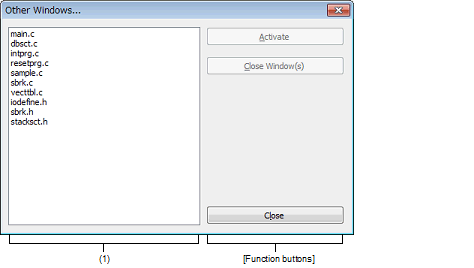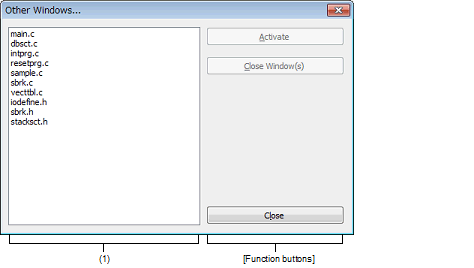|
Other Windows... dialog box
|
This dialog box is used to select one of the divide panels shown in the Main window to activate or close.
Figure A.68 | Other Windows... Dialog Box |
The following items are explained here.
[How to open]
- | From the [Window] menu, select [Other Windows...]. |
Remark | [Other Windows...] only appears when ten or more divide panels are open. |
[Description of each area]
(1) | Select divide panel area |
Selecting a divide panel switches the target.
[Function buttons]
|
|
|
|
Activate
|
Activates the divide panel selected in the Select divide panel area, and close this dialog box.
|
|
Close Window(s)
|
Closes the divide panel selected in the Select divide panel area, and close this dialog box.
|
|
Close
|
Closes this dialog box.
|