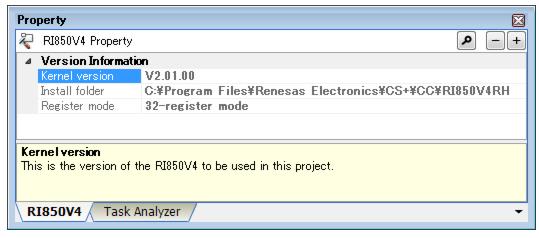-
[RI850V4] tab
-
This tab shows the detailed information on RI850V4 to be used categorized by the following.
This tab can be opened as follows:
-
On the Project Tree panel, select a component such as the Realtime OS node or the system configuration file, and then select the [View] menu -> Property] or select [Property] from the context menu.
Note When the Property panel is already open, selecting a component such as the Realtime OS node or the system configuration file on the
Project Tree panel displays the detailed information regarding the selected component.
1 ) [Version Information]
The detailed information on the version of the RI850V4 are displayed.
|
|
Display the version of RI850V4 to be used.
|
|
|
The latest version of the installed RI850V4 package
|
|
|
|
|
|
Display the folder in which RI850V4 to be used is installed with the absolute path.
|
|
|
The folder in which RI850V4 to be used is installed
|
|
|
|
|
|
Display the register mode set in the project.
Display the same value as the value of the [Select register mode] property of the build tool.
|
|
|
The register mode selected in the property of the build tool
|
|
|
|