You can register a bookmark to the line at the current caret position by clicking the  button on the bookmark toolbar. Once a bookmark is registered, the bookmark (
button on the bookmark toolbar. Once a bookmark is registered, the bookmark (  ) is displayed in the [Main] area.
) is displayed in the [Main] area.
When this operation is performed at a place where a bookmark is already being registered, that bookmark is deleted. Up to 50 bookmarks can be registered in one Editor panel.
When the Mixed display mode is selected, bookmarks cannot be registered nor displayed. |
After a line with a bookmark is deleted, the bookmark cannot be restored even if the [Edit] menu >> [Undo] is selected. |
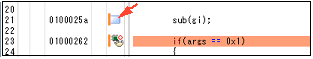
The bookmark information is saved in the currently open project file and restored when that project is re-opened. Therefore, if bookmarks are set in a file that does not belong to the project, those bookmarks will not be restored. |
Clicking on the |
Bookmarks currently being registered are listed on the Bookmarks dialog box that is opened by clicking the |
 and
and  buttons on the bookmark toolbar moves the caret to the previous and next bookmarks, respectively. Note that the bookmarks are listed in the order of their registration (not in the order of line numbers).
buttons on the bookmark toolbar moves the caret to the previous and next bookmarks, respectively. Note that the bookmarks are listed in the order of their registration (not in the order of line numbers). button on the bookmark toolbar.
button on the bookmark toolbar.