|
Select Pseudo-Error dialog box [Full-spec emulator][E1][E20] |
This dialog box is used to select ECM pseudo-errors displayed in the Pseudo-Error Debugging panel [Full-spec emulator][E1][E20].
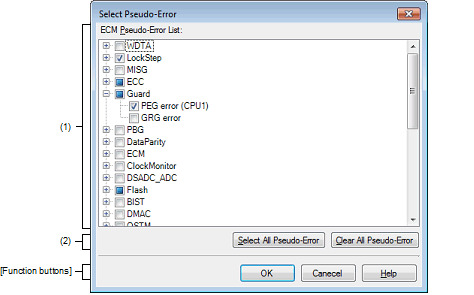
This section describes the following.
On the Pseudo-Error Debugging panel [Full-spec emulator][E1][E20], click the [Select Pseudo-Error...] button on the toolbar. |
A list of pseudo-errors managed by the ECM is displayed.
When a check box is selected, the pseudo-error is regarded as a target in the Pseudo-Error Debugging panel [Full-spec emulator][E1][E20].
|
Selects check boxes of all pseudo-errors in [ECM Pseudo-Error List]. |
|
|
Clears check boxes of all pseudo-errors in [ECM Pseudo-Error List]. |
|
Registers the pseudo-errors that were selected in this dialog box to the Pseudo-Error Debugging panel [Full-spec emulator][E1][E20] and deletes the unselected pseudo-errors from the panel. |
|