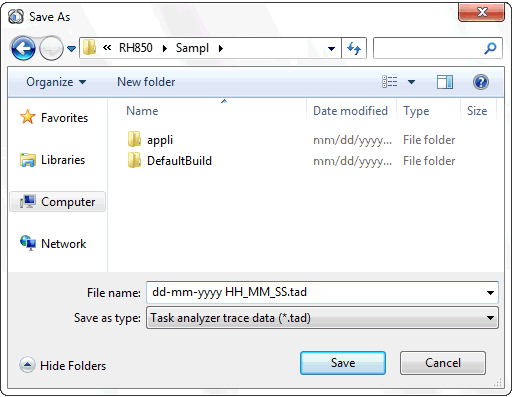By pressing the  button located on the Toolbar on the Realtime OS Task Analyzer panel, the user can save the analysis information as task analyzer trace data.
button located on the Toolbar on the Realtime OS Task Analyzer panel, the user can save the analysis information as task analyzer trace data.
Where the task analyzer trace data is to be saved and the file name by which it is to be saved can be selected/specified on the Save As dialog box which is opened when the  button is pressed.
button is pressed.