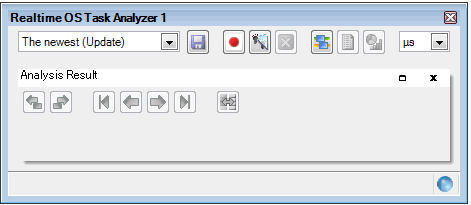Open the Realtime OS Task Analyzer panel in order to view analysis information (the state of processing program execution, the state of real-time OS resource usage, the CPU usage status, etc.).
Up to two Realtime OS Task Analyzer panel can be opened by selecting [View] menu >> [Realtime OS] >> [Task Analyzer 1] and then selecting [View] menu >> [Realtime OS] >> [Task Analyzer 2].