This dialog box is used to specify the address range to print the contents of the Disassemble panel.
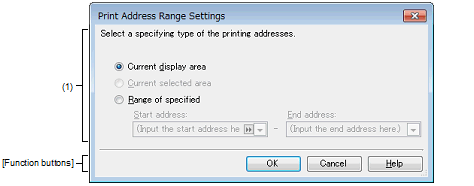
This section describes the following.
On the Disassemble panel, select [Print...] from the [File] menu. |
Select a range to print from the following option buttons.
Prints only the contents of the Disassemble panel currently being displayed.
Prints only the range currently being selected in the Disassemble panel.
Note, however, that this option button will be disabled when nothing is selected in the Disassemble panel.
Specify the range of address to print via [Start address] and [End address]. You can either type address expressions directly into the text boxes (up to 1024 characters), or select them from the input history via the drop-down list (up to 10 items).
A symbol name at the current caret position can be complemented by pressing the [Ctrl] + [Space] key in each text box (see "2.20.2 Symbol name completion function"). |
|
Closes this dialog box and opens the Windows dialog box to print the contents of the specified range of the Disassemble panel. |
|