This dialog box saves the analysis information in the Child-panel display area on the Realtime OS Task Analyzer panel as task analyzer trace data.
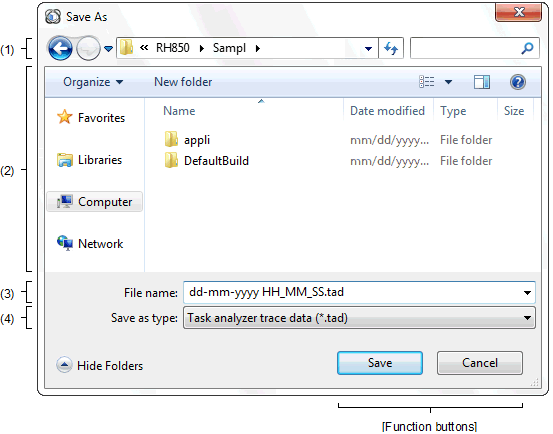
The following items are explained here.
Press the |
This is for selection of the output destination folder (folder name).
Lists the files from the folder selected in Folder location which meet the condition selected in [Save as type].
Specifies the name of the file where you want to store the task analyzer trace data.
Selects "Task analyzer trace data (*.tad)" as the type of files to be saved.
|
Saves the task analyzer trace data in the file specified in [File name] and [Save as type] in the folder specified in Folder location. |
|
 button located on the
button located on the