Configure the operating environment on the Property panel below when using Simulator.
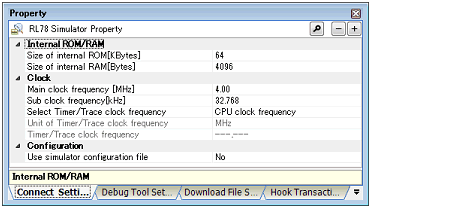
Follow the steps below by selecting the corresponding tab on the Property panel.
2.3.6.1 [Connect Settings] tab
2.3.6.2 [Debug Tool Settings] tab
2.3.6.3 [Download File Settings] tab
2.3.6.4 [Hook Transaction Settings] tab
When using Multiplier and Divider/Multiply-Accumulator by division mode, the division processing will be finished in by 1 clock. |
When using Multiplier and Divider/Multiply-Accumulator by division mode, the interrupt for the end of division operation is not occurred. But DIVST bit of Multiplication/Division Control Register "MDUC" is changed (DIVST bit displays division operation status). |
When Simulator to be used corresponds to peripheral function simulations, you can use the Simulator GUI. See "2.17 Use the Simulator GUI [Simulator]" for details on the Simulator GUI. |