This dialog box is used to add and delete build modes and configure the current build mode in batch.
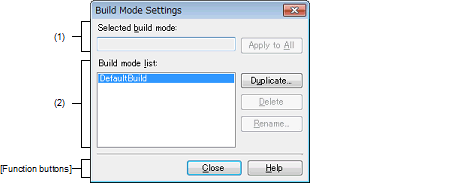
The following items are explained here.
This area displays the build mode selected in the [Build mode list] area.
|
Set the build mode of the main project and all subprojects of the currently opened project to the currently displayed build mode. |
This area displays all build modes that exist in the currently opening project (main project and subproject) in a list.
The current build modes of all projects are same, the build mode is selected by default. If they are not same, "DefaultBuild" will be selected.
The build mode that exists only in part of the main project and subproject is shown with the mark "*".
Note that the "DefaultBuild" is the default build mode and is always displayed at the top.
|
Duplicates the selected build mode. The Character String Input dialog box opens. And the build mode is duplicated with the name entered in the dialog box and added to the main project and all the subprojects in the currently opening project. When the build mode with "*" mark does not exist in the main project or subproject and duplicate the build mode, "DefaultBuild" will be duplicated. |
|
|
Deletes the selected build mode. Note that "DefaultBuild" cannot be deleted. If the currently set build mode is deleted, "DefaultBuild" is set. |
|
|
Renames the selected build mode. Rename the build mode with entered name in the opening the Character String Input dialog box. |
Up to 127 characters can be specified as a build mode name. When the input violates any restriction, the following messages are shown in the tooltip. |
Up to 20 build modes can be added. When the input violates any restriction, the following messages are shown in the tooltip. |