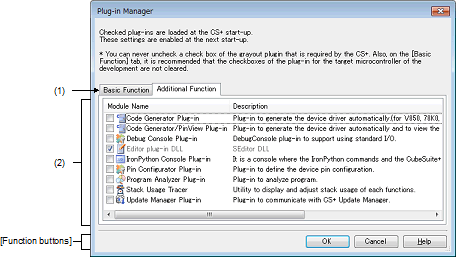|
Plug-in Manager dialog box
|
This dialog box is used to set the plug-ins to be read in when this product is started.
Caution | The settings in this dialog box are effective from the next time this product is started. |
Figure A.58 | Plug-in Manager Dialog Box |
The following items are explained here.
[How to open]
- | From the [Tool] menu, select [Plug-in Setting...]. |
[Description of each area]
By selecting a tab, the plug-ins displayed in the plug-in list area are switched.
This dialog box has the following tabs:
Select the plug-ins read when this product is started with check boxes.
For details of displayed items/setting method, see the description of each tab.
Remark | You can select all check boxes or clear them by clicking buttons displayed on the upper left of this area. |
|

|
Selects all check boxes.
|
|

|
Clears all check boxes.
|
|

|
Toggles all check boxes.
|
[Function buttons]
|
|
|
|
OK
|
Applies all setting and closes this dialog box.
|
|
Cancel
|
Cancels the designated condition and closes the dialog box.
|
|
Help
|
Displays the help of this dialog box.
|