This dialog box is used to set the serial format for the asynchronous serial interface (UART).
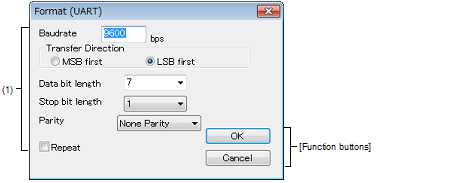
This section describes the following.
On the Serial window with the UART serial interface, any one of the following:
|
Directly input the serial baud rate value as an integer. (Unit: bps) |
||
|
Select the bit length of the transmission data from the drop-down list, or specify it through direct input (default:7). |
||
|
Select the stop bit length from the drop-down list (default:1). |
||
|
Select the parity information (none parity (default) /odd parity/even parity/0 parity). |
||
|
Select this item to repeat data transfer when the [Auto Send] button in the Serial window has been clicked. |
||
|
Following transmission of the last data during automatic transmission, returns to the beginning of the data and performs automatic transmission. |
||
|
Following transmission of the last data during automatic transmission, stops transmission (default). |
||

