This dialog box is used to edit the name of a toolbar created by the user.
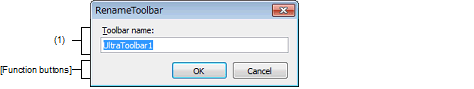
The following items are explained here.
In the [Toolbars] tab of the User Setting dialog box, select the name of a user toolbar and then click the [Rename...] button. |
Edit the toolbar name directly via the keyboard.
By default, the name of the currently selected toolbar is shown.