This dialog box is used to display how the process has been progressed when the time consuming process is taken place.
This dialog box automatically closes when the process in progress is done.
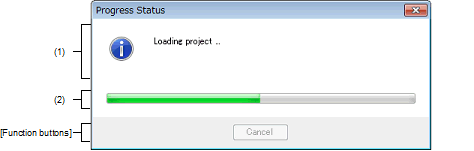
The following items are explained here.
The dialog box automatically opens when a message is output while the time consuming process is in progress. |
Displays the message output while process is in progress (edit not allowed).
The progress bar shows the current progress of the process in progress with the bar length.
When the process is 100% done (the bar gets to the right end), this dialog box automatically closed.