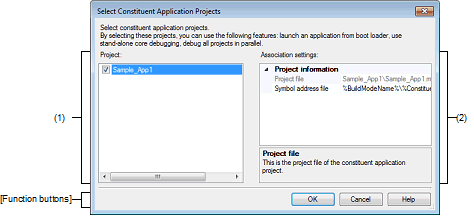|
Select Constituent Application Projects dialog box
|
This dialog box is used to set the constituent application projects.
Figure A.12 | Select Constituent Application Projects Dialog Box |
The following items are explained here.
[How to open]
- | On the Property panel of the Configuration Tool for Multi-core node, select the following property, and then click the [...] button. |
- | From the [Boot Loader] tab, [Constituent application projects] in the [Constituent Projects] category |
[Description of each area]
This area displays the list of the application projects.
If any of the check boxes is selected, the project is set as a constituent application project, and dependence relations between the projects are assumed.
Non-selectable projects are displayed in gray.
(2) | [Association settings] |
This area displays the property of the application project selected in [Project].
The detailed information on the application project is displayed and the configuration can be changed.
|
Project file
|
The path to the project file which is currently highlighted under [Project] is displayed as a relative path from the folder of the boot loader project.
|
|
Default
|
Path of the project file
|
|
How to change
|
Changes not allowed
|
|
Symbol address file
|
The symbol address file of the project which is currently highlighted under [Project] is displayed or modified.
When building (including rebuilding, batch building, and rapid building) a boot loader project, a command line which includes this file in assembly is added. After this addition, the symbols on the constituent application project side can be resolved on the boot loader project side.
The following placeholders are supported.
%BuildModeName%: Replaces with the build mode name of the boot loader project.
%ConstituentProjectLinkerOutputFileLeaf%: Replaces with the output file name (excluding extension) of the optimizing linker of the constituent application project.
|
|
Default
|
%BuildModeName%\%ConstituentProjectLinkerOutputFileLeaf%.fsy
|
|
How to change
|
Directly enter in the text box.
|
|
Restriction
|
Up to 259 characters
|
[Function buttons]
|
|
|
|
OK
|
Reflects the specified constituent application projects to the text box that opened this dialog box and closes this dialog box.
|
|
Cancel
|
Cancels the settings and closes this dialog box.
|
|
Help
|
Displays the help of this dialog box.
|