This dialog box is used to delete sections.
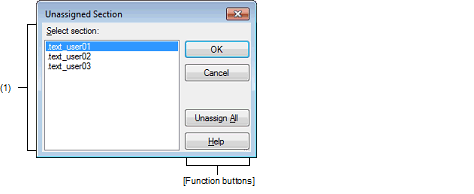
The following items are explained here.
On the Section Settings dialog box, select an address in the address-section area, and then click the [Remove] button. |
This area displays the name of all sections allocated to the address selected in the Section Settings dialog box.
Select sections to be deleted by clicking their names.
You can select multiple sections by left clicking while holding down the [Ctrl] or [Shift] key.
|
Closes this dialog box and deletes the selected section from the address-section area in the Section Settings dialog box. Deletes the section group when the section group (an address and the sections allocated to the address) includes no section. If no sections are left in the [Overlayn] column in the address-section area, the column itself is deleted. |
|
|
Closes this dialog box and deletes all the sections (the section group selected in the address-section area in the Section Settings dialog box). |
|