This dialog box is used to select the number of the MISRA-C rule and set it to the area that this dialog box is called from.
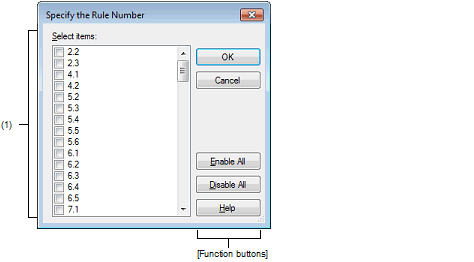
The following items are explained here.
On the Property panel, select the following properties, and then click the [...] button. |
From the [Compile Options] tab, [Rule number], [Exclusion rule number], [Check rule number besides required rule], [Exclusion rule number from required rule] in the [MISRA-C Rule Check] category |
From the [Individual Compile Options] tab, [Rule number], [Exclusion rule number], [Check rule number besides required rule] [Exclusion rule number from required rule] in the [MISRA-C Rule Check] category |
The list of the MISRA-C rule numbers which can be specified for the area that this dialog box is called from is displayed (ascending order).
Select the check boxes to set the rule number.
In the area that this dialog box is called from, if a rule number is already set, the check box for that rule number will be selected by default. |