This dialog box is used to set the number of view columns of memory values on the Memory panel.
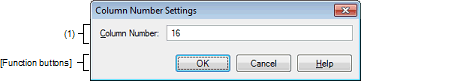
This section describes the following.
On the Memory panel, select [View] >> [Column Number Settings…] from the context menu. |
Directly enter a decimal value as the number of columns you want to display.
The settable range depends on [Size Notation] currently being set on the Memory panel, as follows:
Only an even number is specifiable (if an odd number is specified, then it will be changed to a value one greater than such odd number). |