This dialog box is used to select a function to be jumped if there are some functions with the same names when a program jumps to the function specified on the Editor panel.
This dialog box is displayed only when there are some functions with the same names and also [Yes(-Xcref)][CC-RH][CC-RX]/[Yes(-cref)][CC-RL] is specified with the [Output cross reference information] property on the Property panel of the build tool to be used. |
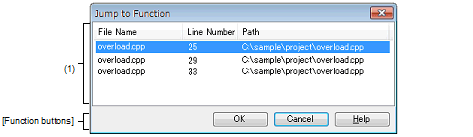
This section describes the following.
On the Editor panel, select [Jump to Function or Variable] from the context menu. |
This area displays a list of candidates in the jump destination.
Candidates are displayed in the alphabetical order of the names of [File]. If candidates are included in the same file, they are displayed in the order of line numbers.
Displays the name of the file (without any path) in which the function is defined.
Displays the number of the line to which the function is defined.
Displays the path of the file in which the function is defined.
|
Jumps to the line that defines the target function after selecting the line in Candidates in the jump destination display area and clicking this button. |
|