|
Find and Replace dialog box
|
This dialog box is used to find and replace the designated characters.
Figure A.8 | Find and Replace Dialog Box |
Remark | The  button in [Search text] will be displayed only if this dialog box is opened from the Editor panel.
button in [Search text] will be displayed only if this dialog box is opened from the Editor panel. |
The following items are explained here.
[How to open]
- | From the [Edit] menu, select [Find...]. |
- | From the [Edit] menu, select [Replace...]. |
- | [Ctrl] + [F] key, [Ctrl] + [R] key, [Ctrl] + [Shift] + [F] key or [Ctrl] + [Shift] + [R] key. |
[Description of each area]
Find/replace is switched when a tab is selected.
This dialog box has the following tabs.
(2) | Search/replace criteria setting area |
Detailed criteria for searching/replacing is set.
Please see the description of the relevant tabs for details of the contents/how to set.
[Function buttons]
Buttons for execute find/replace.
Please see the description of the relevant buttons for details.
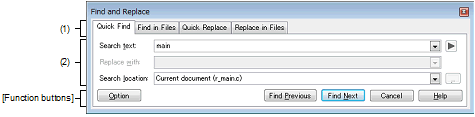
 button in [Search text] will be displayed only if this dialog box is opened from the
button in [Search text] will be displayed only if this dialog box is opened from the