|
Column Chooser dialog box
|
This dialog box is used to sort, show/hide the items (columns) displayed on the Function List panel/Variable List panel.
If the Customize Display Method operation has been performed on one of the panels, then this dialog can also be used to reset these customizations to the default settings.
Figure A.43 | Column Chooser Dialog Box (For Function List Panel) |
Figure A.44 | Column Chooser Dialog Box (For Variable List Panel) |
The following items are explained here.
[How to open]
[Description of each area]
This area displays a list of all items (columns) that can be displayed in the Function List panel/Variable List panel (the items (columns) that can be displayed differ according to the microcontroller and the debug tool used).
The display order of the items in this list, and the state of checkboxes, are the same as the current sort order and visible/hidden status in the corresponding panel.
Specify the check boxes of each item to show or hide that item on the panel.
|
|
Displays this item on the panel.
|
|
|
Does not display this item on the panel.
|
|
|
Indicates that a message relating to information about this item has been output to the Output panel. Hover the mouse over it to display a pop-up with the last message to be output.
|
[Function buttons]
|
|
|
|
Default
|
Resets the display order and visible/hidden settings for each item in the Function List panel/Variable List panel to their default valuesNote.
Note that all display locking, display filtering, and other customization will be cleared.
|
|
Close
|
Closes this dialog box.
|
Note | The default display status for each item is as follows:
The order of [Item] in the table corresponds to the display order of items (columns) on each panel.
Note that items displayed differ depending on the microcontroller and debug tool used (see "(2) Information area" of the Function List panel/"(2) Information area" of the Variable List panel). |
Table A.5 | Default Display Status (Function List Panel) |
|
|
|
|
|
|
|
Function Name
|
Display
|
Display
|
|
Class Name
|
Display
|
Display
|
|
Namespace
|
Non-display
|
Non-display
|
|
File Name
|
Display
|
Display
|
|
File Path
|
Non-display
|
Non-display
|
|
PM Information [RH850]
|
Display
|
Display
|
|
Import
|
Non-display
|
Non-display
|
|
Access Specifier
|
Display
|
Display
|
|
Attribute
|
Display
|
Display
|
|
Return Type
|
Display
|
Display
|
|
Arguments Count
|
Non-display
|
Non-display
|
|
Arguments
|
Display
|
Display
|
|
Code Size[Bytes]
|
Display
|
Display
|
|
Start Address
|
Display
|
Display
|
|
End Address
|
Non-display
|
Non-display
|
|
Reference Count
|
Display
|
Display
|
|
Execution Count
|
Non-display
|
Display
|
|
Execution Time[unit]
|
Non-display
|
Display
|
|
Execution Time(Percentage)[%]
|
Non-display
|
Display
|
|
Execution Time(Average)[unit]
|
Non-display
|
Display
|
|
Code Coverage[%]
|
Non-display
|
Display
|
Table A.6 | Default Display Status (Variable List Panel) |
|
|
|
|
|
|
|
Variable Name
|
Display
|
Display
|
|
Class Name
|
Display
|
Display
|
|
Namespace
|
Non-display
|
Non-display
|
|
File Name
|
Display
|
Display
|
|
Function Name
|
Non-display
|
Non-display
|
|
File Path
|
Non-display
|
Non-display
|
|
PM Information [RH850]
|
Non-display
|
Display
|
|
Import
|
Non-display
|
Non-display
|
|
Access Specifier
|
Display
|
Display
|
|
Attribute
|
Display
|
Display
|
|
Type
|
Display
|
Display
|
|
Members
|
Display
|
Display
|
|
Address
|
Display
|
Display
|
|
Size[Bytes]
|
Display
|
Display
|
|
Reference Count
|
Display
|
Display
|
|
Read Count
|
Non-display
|
Display
|
|
Write Count
|
Non-display
|
Display
|
|
Read/Write Count
|
Non-display
|
Non-display
|
|
Minimum Value
|
Non-display
|
Display
|
|
Maximum Value
|
Non-display
|
Display
|
|
Data Coverage[%]
|
Non-display
|
Display
|
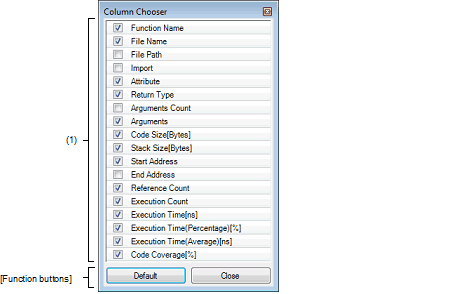
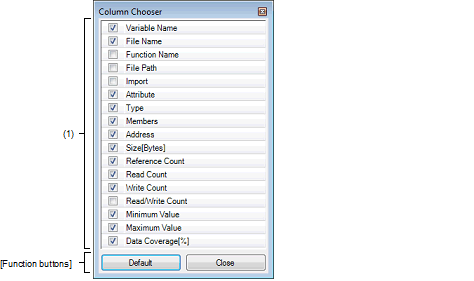
 button.
button.  button.
button. 

