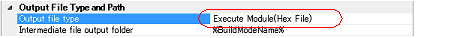On the build tool's Property panel, if you add a change to the settings for the standard build options, the value of the property will be displayed in boldface.
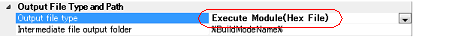
To make the build options for the currently selected project (main project or subproject) the standard build options (remove the boldface), select the Build tool node on the project tree and select [Set to Default Build Option for Project] from the context menu.
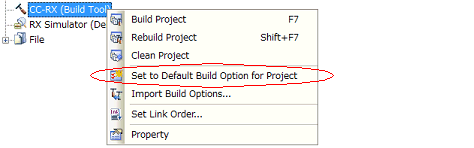
The values of the properties after setting them as the standard build option are as shown below.