You can display the list of build options set currently on the build tool's Property panel for the project (main project and subproject).
Select [Build Options List] from the [Build] menu. The current settings of the options for the project will be displayed on the [Build Tool] tab from the Output panel in the build order.
You can change the display format of the build option list. |
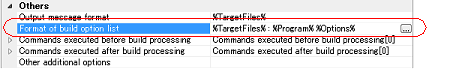
The following placeholders are supported.
%Program%: Replaces with the program name under execution.
%Options%: Replaces with the command line option under build execution.
%TargetFiles%: Replaces with the file name being compile/assemble or making link.