Deleting a build mode is performed with the Build Mode Settings dialog box.
Select [Build Mode Settings...] from the [Build] menu. The dialog box will open.
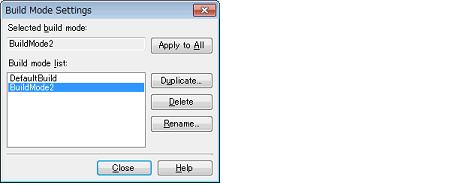
Select the build mode to be deleted from [Build mode list] and click the [Delete] button. The Message dialog box below will open.
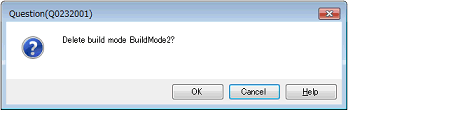
To continue with the operation, click the [OK] button in the dialog box.