This dialog box is used to search the signal data displayed in the Timing Chart window in detail.
Caution 1. | Analog I/O signals cannot be searched. |
Caution 2. | This dialog box cannot be opened during program execution. |
Figure A.60 | Search Data Dialog Box |
This section describes the following.
[How to open]
On the Timing Chart window, any one of the following:
- | Click the  button.
button. |
- | Select [Find...] from the [Edit] menu. |
[Description of each area]
(1) | Search pin setting area |
When multiple search conditions have been specified, the signal data that meets all these search conditions is searched.
Up to 48 search conditions can be specified by using the scrollbar located on the right side.
|
Pin Name
|
This area is used to specify the pin name to be searched.
The pins can be specified either via direct input or through selection from the drop-down list.
Inputting noting makes an area off-limit to data search and input in the corresponding [Search Data] is disabled.
|
|
Search Data
|
Selects the data from drop-down list. The data is searched for the pin to be specified.
|
|
------
|
Don't care
|
|
Rising Edge
|
Searches the rising edge of signal data.
|
|
Falling Edge
|
Searches the falling edge of signal data.
|
|
Rise/Fall Edge
|
Searches the rising/falling edge of the signal data.
|
|
High
|
Searches the signal data that is HIGH.
|
|
Low
|
Searches the signal data that is LOW.
|
|
Hi Z
|
Searches the signal data that is high impedance.
|
|
Direction
|
Selects the data search direction by selecting one of the exclusive option buttons. When the [Next] button is clicked, the search is performed in the direction specified in this area.
|
|
Backward
|
Searches the data backward (data older than the current location).
|
|
Forward
|
Searches the data forward (data newer than the current location). (default)
|
[Function buttons]
|
|
|
|
Next
|
Searches in the direction specified. When this button is clicked again following search completion, the next data is searched.
|
|
Cancel
|
Stops the data search and closes the dialog box.
|
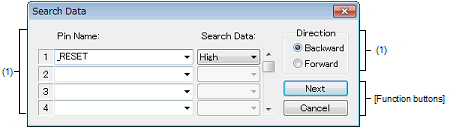
 button.
button.