This dialog box is used to set the I/O modules which details are displayed.
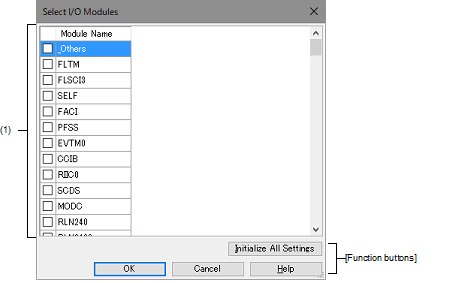
The following items are explained here.
On the [Debug Tool Settings] tab of the Property panel, click the [...] button displayed by selecting one of the values of the [I/O modules] property in the [Memory] category. |
This area displays a list of the names of I/O modules defined in the device file.
This area displays the names of I/O modules which are defined in the device file.
If any of the check boxes is selected, the I/O modules are used for debugging.