|
Transmit Frame Setting dialog box [Full-spec emulator][E1][E20] |
This dialog box is used to make settings related to the transmit frame shown in the Debugging CAN Bus Reception Procedures panel [Full-spec emulator][E1][E20].
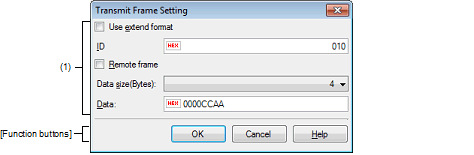
This section describes the following.
On the Debugging CAN Bus Reception Procedures panel [Full-spec emulator][E1][E20], select [Add Transmit Frame...] from the context menu. |
On the Debugging CAN Bus Reception Procedures panel [Full-spec emulator][E1][E20], select [Edit Transmit Frame...] from the context menu. |
Make settings related to the transmit frame.
The RS-CAN supports both the normal format and extended format for a CAN bus frame.
Select whether to use the extended format for the frame to be transmitted.
Directly enter the ID of a CAN bus frame into the text box as a hexadecimal value.
The range of values that can be input varies depending on the format as shown below.
The feature of debugging the CAN bus reception procedure supports only debugging of data frames and remote frames of the CAN bus.
Select whether to transmit a remote frame.
If this check box is selected, the frame is assumed to be a remote frame and data cannot be set in the frame.
Select the size of a data frame of the CAN bus within the range of 0 to 8 bytes.
Directly enter the data to be transmitted in a data frame of the CAN bus into the text box as a hexadecimal value.
The range of the data that can be input is the range up to the size specified in [Data size(Bytes)].
|
Reflects the settings of a transmit frame that were set in this dialog box to the area for making transmit frame settings on the Debugging CAN Bus Reception Procedures panel [Full-spec emulator][E1][E20]. |
|