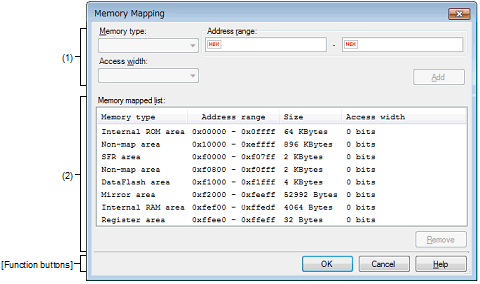|
Memory Mapping dialog box
|
This dialog box is used to display the state of the memory mapping.
Figure A.20 | Memory Mapping Dialog Box |
This section describes the following.
[How to open]
Caution | This dialog box cannot be opened during execution of a program. |
[Description of each area]
(1) | Added memory mapping specification area |
This area is always invalid.
(2) | [Memory mapped list] area |
Information about the microcontroller's internal memory mapping is displayed.
This area cannot be edited.
|
Memory type
|
Displays the memory types.
|
|
Address range
|
Displays the address range as <Start address> - <End address>.
Display is fixed as "0x"-prefixed hexadecimal numbers.
|
|
Size
|
Displays size as a decimal number (unit: bytes/KbytesNote).
|
|
Access width
|
Displays the access width (unit: bits).
|
Note | Only in the case of multiple of 1024, displays in kilobyte units. |
|
|
|
|
Remove
|
This button is always invalid.
|
[Function buttons]
|
|
|
|
OK
|
Closes this dialog box.
|
|
Cancel
|
Closes this dialog box.
|
|
Help
|
Displays the help for this dialog box.
|