Displayed when the security ID authentication is retried when the hot plug-in is connected to the debug tool.
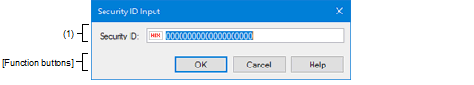
This section describes the following.
Select [Hot Plug-in] from the [Debug] menu |
Select [Hot Plug-in] from the [Debug] menu |
Displayed when the security ID authentication is retried when the hot plug-in is connected to the debug tool.
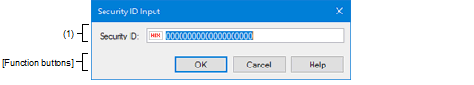
This section describes the following.
Select [Hot Plug-in] from the [Debug] menu |
Select [Hot Plug-in] from the [Debug] menu |