You can set action events in this dialog box (see "2.16 Set an Action into Programs").
This dialog box can be opened only when you are connected to the debug tool.
Also see "2.17.7 Points to note regarding event setting" for details on action event settings, including the allowable number of valid events. |
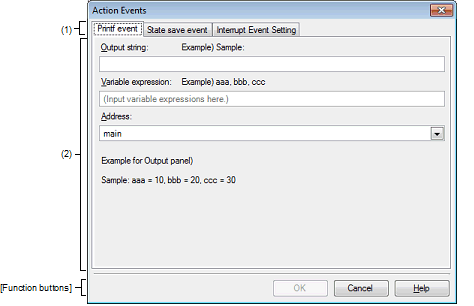
This section describes the following.
On the Editor panel, move the caret to the line where you wish to set an action event, then select [Register Action Event...] from the context menu. |
On the Disassemble panel, move the caret to the address where you wish to set a Printf event, then select [Register Action Event...] from the context menu. |
On the Events panel, select [Edit Condition...] from the context menu after selecting the action event. |
You can switch action events to be registered by the selection of a tab. This dialog box has the following tabs.
When you open this dialog box by selecting [Edit Condition...] from the context menu, this area will be hidden. |
You can set detailed conditions for each action event in this area. See the section of the corresponding tab for the details of the setting procedure.