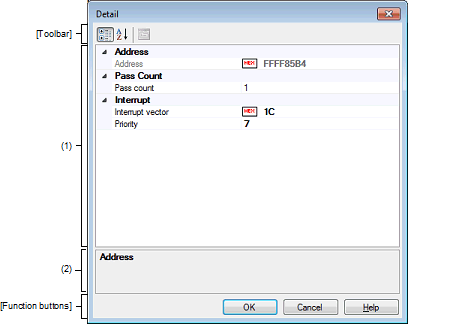|
Detailed Settings of Interrupt Events dialog box [Simulator]
|
This dialog is used to display and change detailed information on an interrupt event selected on the Events panel.
Figure A.44 | Detailed Settings of Interrupt Events Dialog Box [Simulator] |
This section describes the following.
[How to open]
- | On the Events panel, move the caret to the interrupt event of which you wish to change the detailed information, then select [Edit Condition...] from the context menu. |
[Description of each area]
(1) | Detailed information display/change area |
This area displays, in list form of the category, the detailed information on an interrupt event that is selected on the Events panel, allowing for its settings to be changed directly.
(2) | Property description area |
This area displays a simple description of the category or property selected in the detailed information display/change area.
[Toolbar]
|

|
Displays a category in the detailed information display/change area.
|
|

|
Hides categories in the detailed information display/change area and sorts only the property items in the ascending order.
|
[Description of each category]
|
Address
|
Displays the address at which an interrupt event is set.
No address values can be specified here.
|
|
Default
|
Depends on the selected event
|
|
Modifying
|
Not changeable
|
|
Pass count
|
Specifies a pass count in decimal.
The relevant event occurs when the event condition is met as many times as the entered pass count.
|
|
Default
|
1
|
|
Modifying
|
Direct entry from the keyboard
|
|
Specifiable value
|
1 to 16,383
|
|
Interrupt vector
|
Specifies an interrupt vector.
|
|
Default
|
Depends on the selected event
|
|
Modifying
|
Direct entry from the keyboard
|
|
Specifiable value
|
0x00 to 0xFF
|
|
Priority
|
Specifies an interrupt's priority level.
|
|
Default
|
Depends on the selected event
|
|
Modifying
|
Direct entry from the keyboard
|
|
Specifiable value
|
1 to 8
If 8 is specified, the interrupt will act as a fast interrupt.
- | [Other than RX610 group] |
1 to 16
If 16 is specified, the interrupt will act as a fast interrupt.
|
[Function buttons]
|
|
|
|
OK
|
Applies the detailed settings made in this dialog box to interrupt events, and then closes the dialog box.
|
|
Cancel
|
Nullifies settings and closes this dialog box.
|
|
Help
|
Displays help for this dialog box.
|