This dialog box sets a COM port on the host machine to which communication from the microcontroller is redirected.
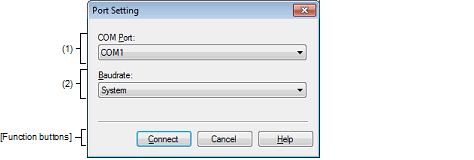
This section describes the following.
On the Debug Console panel, select [COM Port...] from the context menu. |
Select a COM port to which communication is redirected. If there are no COM ports available on the host machine, this drop-down list is blank.
Select a baud rate at which communication is performed with the redirected COM port.
The drop-down list displays the following baud rates. If "System" is selected, the baud rate set by the device manager applies.