This panel displays the functions that access variables in the form of an orthogonal table.
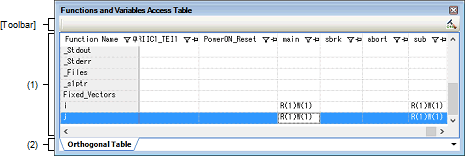
This section describes the following.
In the active project, the functions that access variables are displayed in an orthogonal table.
This information is created using the cross reference information and map information. If no information is displayed, click  (button for running a build with the build option for generating the orthogonal table made valid) on the right edge of the toolbar and generate information.
(button for running a build with the build option for generating the orthogonal table made valid) on the right edge of the toolbar and generate information.
The state of functions accessing variables which has been acquired by statically analyzing the C source program is also displayed.
A cell containing "R" indicates that the value of the variable has been read. The number in parentheses indicates the number of locations at which the variable was read from within the function. |
A cell containing "W" indicates that the value of the variable has been written. The number in parentheses indicates the number of locations at which the variable was written to within the function. |
Double-clicking the variable name or cell which shows the state of access to the variable displays that definition in an editor.
There is the [Orthogonal Table] tab which displays the functions that access variables in the form of an orthogonal table.
The toolbar is displayed only when the compiler in use supports generation of cross reference information.
