This dialog box searches for memory values. (See "2.11.1.5 Searching for memory contents")
A search is performed in either the Memory value area or Character string area in which the caret on the Memory panel was present immediately before this dialog box is opened.
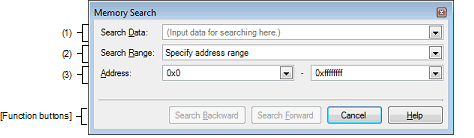
Here, the following items are explained.
Choose [Find...] from the context menu on Memory panel. |
Enter directly in the text box (specifiable in up to 256 bytes) or select an input history item from the drop-down list (up to 10 history entries).
If the subject of search is in the Memory value area of the Memory panel, the data needs to be entered in the same form (numeral system and size) as displayed in that area.
Also, the subject of search is in the Character string area, it is necessary to specify a character string as the data to search. The specified character string, before being searched, is converted to data in appropriate encoding form in which data are displayed in that area.
Note that if any memory value was selected immediately before this dialog box was opened, then the selected value is displayed by default.
Select a range in which to search from the drop-down list below.
|
A search is conducted within the address range specified by [Address] area. |
|
|
A search is conducted within the selected range of memory mapping. This list item displays memory mappings individually (except non-mapped areas) that are displayed in the Memory Mapping dialog box. |
This item is valid only when [Specify Address Range] is selected in the [Search Range] area.
Specify the "start address" and "end address" to set the address range in which a memory value is searched. Directly enter address expressions in the respective text boxes (specifiable in up to 1,024 characters) or select an input history item from the drop-down list (up to 10 history entries).
The calculation results of the entered address expressions are handled respectively as the start address and end address.
However, searchable addresses are limited to the upper-limit address of the program space (0xFFFFFFFF).
Also, no address values can be specified that are greater than the value representable by 32 bits.
By holding down [Ctrl]+[Space] keys in this text box, you can complete the symbol name at the present caret position (see "2.21.2 Symbol name completion function"). |
If the "end address" text box is blank, the upper-limit address of the microcontroller's address space is assumed. |
|
Performs a search in the direction toward smaller addresses within the range specified in the [Search Range] area and [Address] area. The searched spot is placed in selected state on Memory panel. However, if an invalid value is specified, or when the program is under execution, a message is displayed and a search for memory value is not performed. Also, if the Memory panel is hidden, or if focus is moved to this dialog box while focus was present on another panel, this button is disabled. |
|
|
Performs a search in the direction toward larger addresses within the range specified in the [Search Range] area and [Address] area. The searched spot is placed in selected state on Memory panel. However, if an invalid value is specified, or when the program is under execution, a message is displayed and a search for memory value is not performed. Also, if the Memory panel is hidden, or if focus is moved to this dialog box while focus was present on another panel, this button is disabled. |
|
|
Nullifies settings for a search of memory value and closes this dialog box. |
|