This dialog box is used to set an offset value of the start address in the address area on the Memory panel.
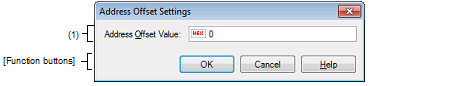
This section describes the following.
On the Memory panel, select [View] >> [Address Offset Value Settings...] from the context menu. |
Directly enter a hexadecimal value as an offset value for the address display.
The settable range depends on the number of bytes of the memory currently being displayed in a line on the Memory panel, as follows:
Settable range: 0x0 - ("Set value of [Size Notation]" x "The number of view columns") -1
When "Set value of [Size Notation]" is 1 byte and "The number of view columns" is 16 columns: |