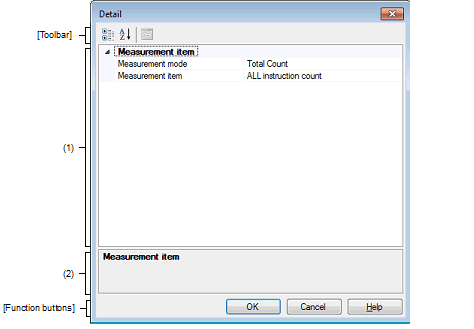|
Detailed Settings of Performance Measurement dialog box [Full-spec emulator][E1][E20]
|
This dialog box is used to display and change the detailed information on the Performance Measurement event selected on the Events panel. Note that you cannot edit the address value of the Performance Measurement event in this dialog box. If you need to edit the address value, first delete the Performance Measurement event and then create a new one. For details on Performance Measurement event setting, see "2.16 Measure Performance [Full-spec emulator][E1][E20]".
Figure A.49 | Detailed Settings of Performance Measurement Dialog Box [Full-spec emulator][E1][E20] |
This section describes the following.
[How to open]
- | On the Events panel, move the caret to the Performance Measurement event of which you wish to change the detailed information, then select [Edit Condition ...] from the context menu. |
[Description of each area]
(1) | Detailed information display/change area |
In this area, detailed information on the Performance Measurement event selected in the Events panel is displayed by category in the list. Also, you can directly change its settings.
(2) | Property description area |
In this area, brief description of the categories and properties selected in the detailed information display/change area is displayed.
[Toolbar]
|

|
Displays categories in the detailed information display/change area.
|
|

|
Hides categories in the detailed information display/change area and rearranges only property items in the ascending order.
|
[Description of each category]
You can display and modify the detailed settings on performance measurement.
|
Measurement mode
|
Specify the measurement mode.
|
|
Default
|
The current set value
|
|
Modifying
|
Select from the drop-down list.
|
|
Available values
|
One of the following as selected from the drop-down list.
|
|
Measurement item
|
Specify the measurement item.
|
|
Default
|
The current set value
|
|
Modifying
|
Select from the drop-down list.
|
|
Available values
|
One of the following as selected from the drop-down list.
[RH850G3M, RH850G3K, RH850G3MH, RH850G3KH]
- | Branch instruction count |
- | EI level interrupt count |
- | FE level interrupt count |
- | ALL instruction async exception count |
- | ALL instruction sync exception count |
- | Interrupt disable cycle of DI/EI |
- | CPU issued instruction fetch request count |
- | Response count for CPU issued instruction fetch request |
- | Flash ROM data request count |
[RH850G4MH]
- | Branch instruction count (excluding condition mismatch Bcond instruction, Loop instruction, exception instruction) |
- | Conditional branch instruction count (Bcond instruction, Loop instruction) |
- | Branch prediction misses of conditional branch instruction count (Bcond instruction, Loop instruction) |
- | EI level interrupt count |
- | FE level interrupt count |
- | ALL instruction async exception count |
- | ALL instruction sync exception count |
- | Stall cycles issued to the instruction execution unit |
- | Interrupt disable cycle of DI/EI |
- | CPU issued instruction fetch request count |
- | Response count for CPU issued instruction fetch request |
|
Caution | When “Pass Count” is selected in [Measurement mode], [Measurement item] is not displayed. |
[Function buttons]
|
|
|
|
OK
|
Applies the detailed settings specified in the dialog box to the Performance Measurement event and closes this dialog box.
|
|
Cancel
|
Nullifies settings and closes this dialog box.
|
|
Help
|
Displays the help for this dialog box.
|