This dialog box is used to move the caret to a specified position.
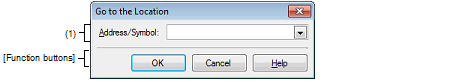
This section describes the following.
Focus the Disassemble panel, and then select [Go to…] from the [Edit] menu. |
Focus the IOR panel, and then select [Go to…] from the [Edit] menu. |
On the Disassemble panel, select [Go to…] from the context menu. |
On the IOR panel, select [Go to…] from the context menu. |
Specify the location to which the caret jumps.
You can either type a location directly into the text box (up to 1024 characters), or select one from the input history via the drop-down list (up to 10 items).
The data to specify various depending on the target panel, as follows:
If this dialog box is opened from the Disassemble panel, a symbol name at the current caret position can be complemented by pressing the [Ctrl] + [Space] key in this text box (see "2.21.2 Symbol name completion function"). |