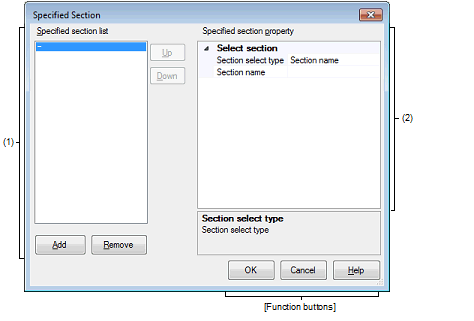|
Specified Section dialog box
|
This dialog box is used to specify the range for skipping step execution.
Figure A.53 | Specified Section Dialog Box |
This section describes the following.
[How to open]
[Description of each area]
(1) | [Specified section list] area |
This area is used to display the list of the range for skipping step execution.
To add a new section, click the [Add] button in this area, then in the [Specified section property] area, specify the sections to add.
|
|
|
|
Up
|
Moves the selected section up one row in the list.
Clicking this for the top section in the list has no effect.
|
|
Down
|
Moves the selected section down one row in the list.
Clicking this for the bottom section in the list has no effect.
|
|
Add
|
Adds an empty item "-" to the list, and selects it.
Specify the section to add in the [Specified section property] area.
|
|
Remove
|
Removes the selected section from the list.
|
(2) | [Specified section property] area |
This area is used to display or edit the section selected in the [Specified section list] area.
It can also be used to specify the new sections added via the [Add] button.
|
Section select type
|
Specify the method for specifying the section.
|
|
Default
|
Section name
|
|
Modifying
|
Select from the drop-down list.
|
|
Available values
|
Section name
|
Specifies the range by the section name.
|
|
Start and end address
|
Specifies the range by the start and end address.
|
|
Section name
|
Specify the section name.
Note that this item appears only when [Section select type] is set to [Section name].
|
|
Modifying
|
Directly enter from the keyboard.
|
|
Start address
|
Specify the start address.
Note that this item appears only when [Start and end address] is set to [Section name].
|
|
Modifying
|
Directly enter from the keyboard.
|
|
End address
|
Specify the end address.
Note that this item appears only when [Start and end address] is set to [Section name].
|
|
Modifying
|
Directly enter from the keyboard.
|
[Function buttons]
|
|
|
|
OK
|
Finishes configuring the target sections, and closes this dialog box.
|
|
Cancel
|
Cancels any changes to the target sections, and closes this dialog box.
|
|
Help
|
Displays the help for this dialog box.
|