|
Transmit Channel Setting dialog box [Full-spec emulator][E1][E20] |
This dialog box is used to make settings related to the transmit channel shown in the Debugging CAN Bus Reception Procedures panel [Full-spec emulator][E1][E20].
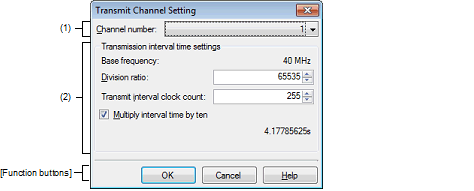
This section describes the following.
On the Debugging CAN Bus Reception Procedures panel [Full-spec emulator][E1][E20], click the [Transmit Channel Setting...] button on the toolbar. |
Select the channel used to transmit frames for debugging of CAN bus reception.
See the hardware manual for channels that have RS-CAN units.
Make settings related to the interval time for transmitting frames in debugging of CAN bus reception.
The value of the interval time is calculated from the following settings and is displayed at the bottom of this area.
The base frequency of the timer for measuring the continuous transmission interval of the RS-CAN is displayed.
Half of the frequency of pclk which is input to the RS-CAN is used as the base frequency for debugging the CAN bus reception procedure. |
Set a decimal value from 1 to 65535 as the division ratio of the base frequency.
Set a decimal value from 1 to 255 as the value to divide the clock specified in (b) and the result becomes the interval for the clock used in transmission.
Select whether to multiply the interval time set in (b) and (c) by 10.
See "2.25 Debugging CAN Bus Reception Procedures [Full-spec emulator][E1][E20]" for details on calculating the interval time of continuous transmission.
|
This dialog box is used to make settings related to the transmit frame shown in the Debugging CAN Bus Reception Procedures panel [Full-spec emulator][E1][E20]. |
|