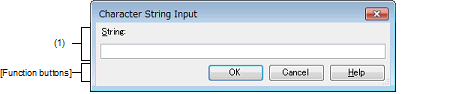|
Character String Input dialog box
|
This dialog box is used to input and edit characters in one line.
Figure A.12 | Character String Input Dialog Box |
The following items are explained here.
[How to open]
- | On the Project Tree panel, after selecting a file, open the message dialog box by selecting [Change Extension...] from the context menu.
And then click the [Yes] button in the dialog box. |
- | Select the property corresponding with this dialog box on the Property panel, and then click the [...] button. |
[Description of each area]
Input characters in one line.
By default, the current value of the area that this dialog box is called from is reflected to this area.
You cannot start a new line.
Remark | Up to 32767 characters can be entered.
When the input violates any restriction, the following messages will be shown in the tooltip. |
|
|
|
|
More than maximum number of restriction in the property that called this dialog box characters cannot be specified.
|
The numbers of input characters exceeds the maximum number of restriction in the property that called this dialog box.
|
|

|
The placeholders which can be specified for the area that this dialog box is called from are displayed in a popup (ascending order).
If a placeholder is selected, the string will be surrounded with percentage signs ("%"), and displayed in [String].
|
Caution | This button is displayed only when the caller of this dialog box supports placeholders. |
Remark | The placeholders which can be specified differ depending on the area that this dialog box is called from.
For the specific placeholder, see the description of the area that this dialog box is called from. |
[Function buttons]
|
|
|
|
OK
|
Reflects the entered characters to the area that this dialog box is called from and closes this dialog box.
|
|
Cancel
|
Does not reflect the entered characters to the area that this dialog box is called from and closes this dialog box.
|
|
Help
|
Displays the help of this dialog box.
|