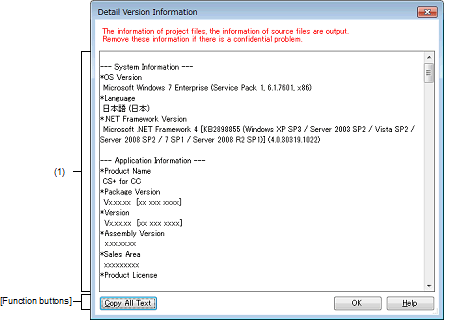|
Detail Version Information dialog box
|
This dialog box is used to displays detail version information of this product and the present project information.
Figure A.67 | Detail Version Information Dialog Box |
The following items are explained here.
[How to open]
- | From the [Help] menu, select [Detail Version Information...]. |
- | Click the [Detail Version Information...] button in the Message dialog box. |
[Description of each area]
Show the detail version information of this product and the present project information.
The necessary information is as follows.
|
|
|
|
System Information
|
OS Version
|
Windows information
|
|
Language
|
|
.NET Framework Version
|
|
Application Information
|
Product Name
|
Information of this product
|
|
Package Version
|
|
Version
|
|
Assembly Version
|
|
Sales AreaNote 1
|
|
Product License
|
|
Additional InformationNote 1
|
|
Execution Place
|
|
Memory Usage
|
|
Plug-in InformationNote 2
|
Module name
|
Each plug-in information for this product in use
|
|
VersionNote 3
|
|
Assembly VersionNote 3
|
|
DLL file nameNote 3
|
|
URLNote 1
|
|
Present Project InformationNote 4
|
Main Project Information
(Subproject Information)
|
This shows the absolute path of the project file (the absolute path including the *.mtpj file name for main projects, and the absolute path including the *.mtsp file name for subprojects).
|
|
Microcontroller Information
|
The following item to the specified microcontroller information
- | Device file name: List of version |
|
|
Build Tool Information
|
The following out of the set build tool plug-in informationNote 5
- | Version of the build tool plug-in |
- | Version of the compiler package to useNote 1 |
|
|
Debug Tool Information
|
The following out of the set debug tool plug-in information (if the debug tool is not set, hide)
- | Connected debug tool name |
- | Version of the debug tool plug-in |
- | Version of the debug tool control program |
|
|
The Error Information Which OccurredNote 6
|
Detailed information on the occurred error information
|
Note 1. | This is not shown when the information does not exist. |
Note 2. | The module name of a plug-in not read in has the suffix "(-)" added to the end.
The module name of a plug-in read in but not functioning has the suffix "(!)" added to the end. |
Note 3. | For a plug-in not read in, this is shown as "-". |
Note 4. | This is only shown when projects are opened (when there is subproject, line them up). |
Note 5. | These are not shown when the project type is a debug-dedicated project. |
Note 6. | This is only shown when this dialog box is opened by the [Detail Version Information...] button in Message dialog box. |
[[Edit] menu (Detail Version Information dialog box-dedicated items)]
|
Copy
|
Copies the selected characters in the detail version information area to the clip board.
|
|
Select All
|
Selects all the characters in the detail version information area.
|
[Context menu]
|
Copy
|
Copies the selected characters in the detail version information area to the clip board.
|
|
Select All
|
Selects all the characters in the detail version information area.
|
[Function buttons]
|
|
|
|
Copy All Text
|
Copies all the characters displayed in the detail version information area to the clip board.
|
|
OK
|
Closes this dialog box.
|
|
Help
|
Displays the help of this dialog box.
|